AI Data Hygiene Checklist for Founder Workspaces
Category: Academy · Stage: Governance
By Max Beech, Head of Content
Updated 21 August 2025 · Expert review: [PLACEHOLDER: Chief Information Security Advisor]
Why it matters: Founders move fast, but sloppy data practices invite fines and erode trust. IBM’s Cost of a Data Breach Report 2024 pegs the global average incident at USD 4.45 million—proof that a missing AI data hygiene checklist is an expensive blind spot.^[1]^ This guide turns Chaos into your control tower: classifying inputs, enforcing retention and documenting reviews for investors and regulators.
- Why does an AI data hygiene checklist matter for founder workspaces?
- How do you build an AI data hygiene checklist in Chaos?
- Which safeguards keep the AI data hygiene checklist credible?
TL;DR
- Tag every capture in Chaos with sensitivity and retention metadata so founders see risk before it spreads.
- Automate reminders that purge or pseudonymise data in line with your [AI compliance roadmap](/blog/ai-compliance-readiness-roadmap).
- Record quarterly reviews with the security lead so investors and auditors can evidence good governance.
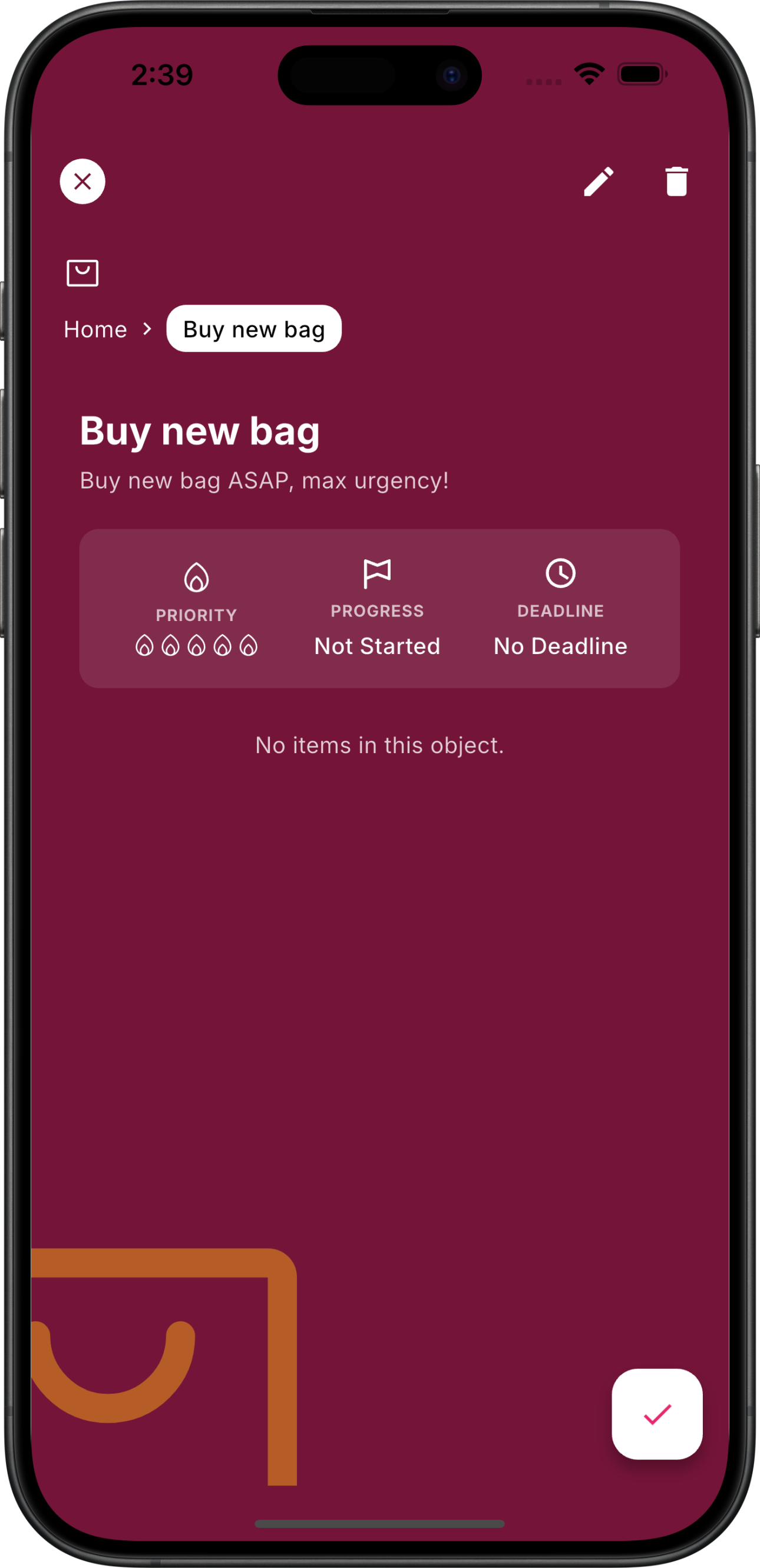 Chaos reminders prompting founders to review sensitive captures against the AI data hygiene checklist.
Chaos reminders prompting founders to review sensitive captures against the AI data hygiene checklist.
Why does an AI data hygiene checklist matter for founder workspaces?
Early-stage teams collect customer interviews, investor decks and prototype code in the same workspace. Without an AI data hygiene checklist, proprietary data leaks into demo transcripts or agent prompts. The UK’s National Cyber Security Centre small business guide warns that classification and least-privilege access are the fastest wins—two controls Chaos can automate.
Case story (hypothetical): Picture a two-founder fintech prepping for FCA authorisation. By tagging customer notes as “regulated” and automating deletion after 30 days, they could share qualitative insight with advisors without holding raw personal data longer than necessary.
How do you build an AI data hygiene checklist in Chaos?
Classify sensitive inputs at capture
Extend your Chaos capture form with fields for data type (customer, financial, code), sensitivity (public, confidential, restricted) and retention period. Use automations to block sharing of restricted notes outside a secure workspace, and link guidance to the AI onboarding playbook so new hires follow protocol from day one.
Control retention and deletion
Create schedule-based reminders that prompt founders to redact, pseudonymise or delete records. When an item reaches its retention date, Chaos can hand the task to the data owner and record the evidence in a “Hygiene Ledger” board, ready for due diligence.
Data asset
Retention
Owner
Customer interview transcripts
30 days, then anonymise quotes
Research lead
Investor updates
Indefinite, watermark and restrict
CEO
Prototype source snippets
7 days, migrate to repo
CTO
Support logs
90 days, aggregate metrics only
Operations manager
Build retention rules into the AI data hygiene checklist so every capture has a default owner and exit plan.
Audit automations monthly
Schedule a recurring “AI Hygiene Review” meeting. Attach screenshots of agent settings, export logs and platform release notes so you know when permissions changed. Record each decision in the decision log workflow.
Which safeguards keep the AI data hygiene checklist credible?
Countercheck the assistant’s output against trusted sources. If Chaos summarises personal data, link the raw source so reviewers can spot hallucinations. Document exemptions—for instance, legal holds—that pause deletion. Finally, ensure you run tabletop exercises: the ICO’s breach guidance expects rehearsed response plans.
Key takeaways
- Tag and classify data at the moment of capture so nothing sensitive slips into generic folders.
- Automate retention nudges and document evidence in a hygiene ledger for audits.
- Review automations monthly with security and product leads to keep the checklist honest.
Next steps
- Import your top 50 captures into Chaos and tag them with sensitivity and retention.
- Build the hygiene ledger board and schedule monthly audits.
- Brief the founding team using the onboarding playbook so everyone follows the same rules.
{
"@context": "https://schema.org",
"@type": "HowTo",
"name": "AI Data Hygiene Checklist for Founder Workspaces",
"headline": "AI Data Hygiene Checklist for Founder Workspaces",
"description": "Create an AI data hygiene checklist in Chaos to classify, retain and audit sensitive startup information.",
"datePublished": "2025-08-21",
"dateModified": "2025-08-21",
"image": "https://chaos.build/media/app_screenshots/app-screenshot-reminder_notification.png",
"author": {
"@type": "Person",
"name": "Max Beech",
"jobTitle": "Head of Content"
},
"publisher": {
"@type": "Organization",
"name": "Chaos",
"logo": {
"@type": "ImageObject",
"url": "https://chaos.build/media/logo-icon_only-white.png"
}
},
"tool": [
{
"@type": "HowToTool",
"name": "Chaos reminders and automations"
},
{
"@type": "HowToTool",
"name": "Data hygiene ledger board"
}
],
"supply": [
{
"@type": "HowToSupply",
"name": "Classification tags"
}
],
"step": [
{
"@type": "HowToStep",
"name": "Classify sensitive inputs",
"text": "Tag captures with data type, sensitivity and retention the moment they arrive."
},
{
"@type": "HowToStep",
"name": "Control retention",
"text": "Schedule reminders that prompt owners to redact or delete data at the right time."
},
{
"@type": "HowToStep",
"name": "Audit automations",
"text": "Review agent permissions monthly and log evidence in the hygiene ledger."
}
]
}