Apple Intelligence Productivity Play for Chaos Users
Category: News · Stage: Trend
By Max Beech, Head of Content
Updated 29 May 2025 · Expert review: [PLACEHOLDER: Apple Platform Specialist]
Why it matters: Apple Intelligence, unveiled at WWDC 2024, folds generative models directly into iPhone, iPad and Mac experiences.^[1]^ For Chaos users, on-device AI assistants, context-aware notifications and Writing Tools mean less copying between apps and more secure capture flows.
- What did Apple Intelligence announce and why does it matter?
- How should Chaos users prepare their Apple Intelligence productivity stack?
- What should ops teams watch as Apple Intelligence rolls out?
TL;DR
- Apple Intelligence brings Writing Tools, Image Playground and Priority Notifications to M-series Macs and iPhone 15 Pro devices first.
- Use Chaos to centralise capture so Apple’s new features can enrich content without duplicating workflows.
- Plan for governance: on-device AI reduces risk, but shared context still needs the [AI data hygiene checklist](/blog/ai-data-hygiene-checklist).
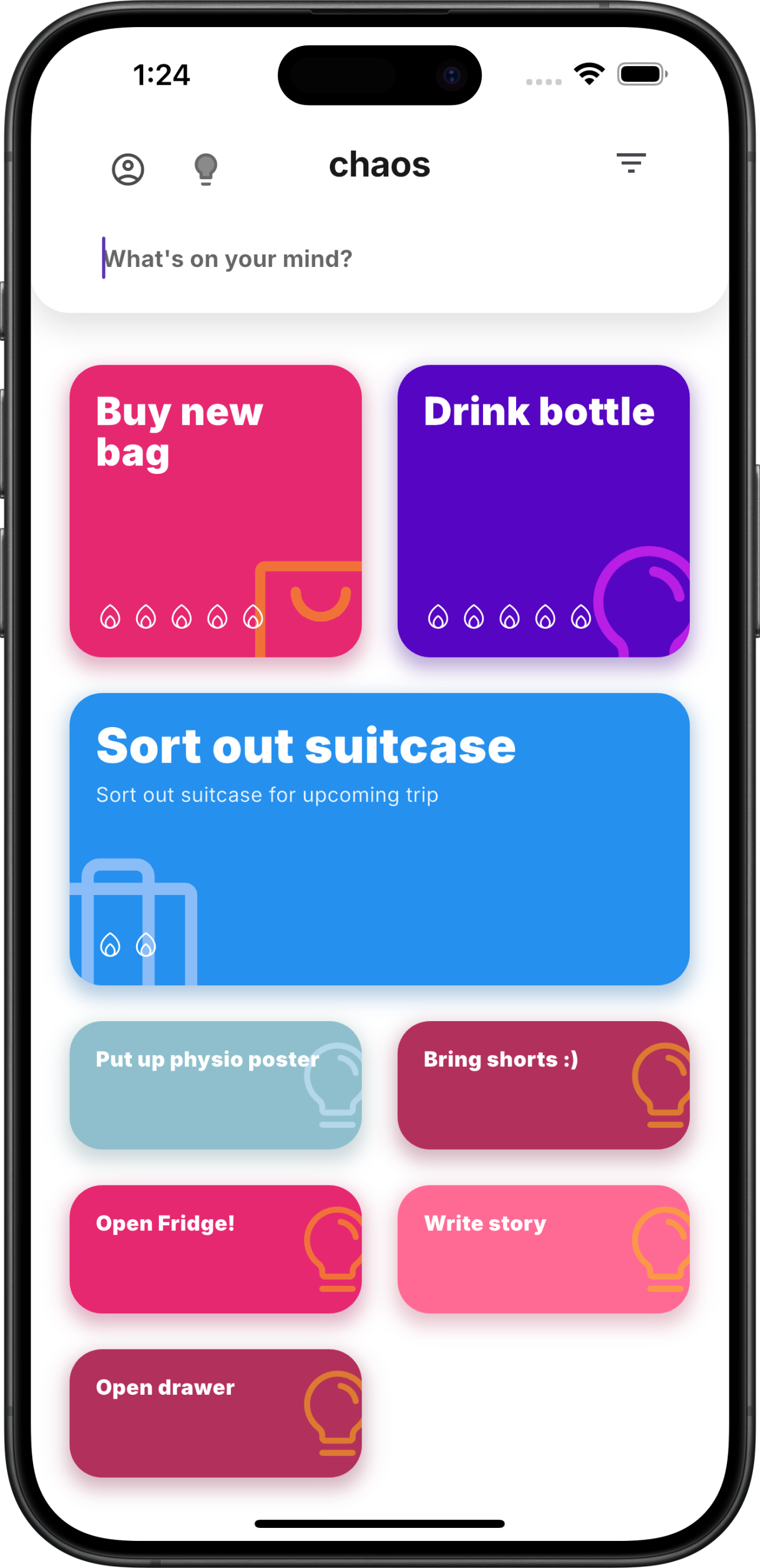 Chaos workspace highlighting Siri capture shortcuts, Writing Tools prompts, and automation tags for Apple Intelligence.
Chaos workspace highlighting Siri capture shortcuts, Writing Tools prompts, and automation tags for Apple Intelligence.
What did Apple Intelligence announce and why does it matter?
Apple Intelligence introduces system-wide generative tools: Writing Tools for rewriting text, Image Playground for quick visuals, Clean Up in Photos, and smarter Siri that understands on-screen context. The initial wave lands on devices with M1 (or later) chips and iPhone 15 Pro hardware, with a developer preview already live.
Because Chaos already runs natively on Apple platforms, you can surface capture shortcuts directly from Siri suggestions. Pair those with onboarding playbooks so teams adopt Writing Tools without compromising tone or compliance.
How should Chaos users prepare their Apple Intelligence productivity stack?
Update to iOS 18, iPadOS 18 or macOS Sequoia betas on test devices. Enable Siri Suggestions for Chaos, then create Shortcuts that file summaries, voice captures and images directly into Chaos collections. Use the creative operations workflow to spot where Image Playground can replace manual mock-ups.
Apple Intelligence feature
Chaos action
Benefit
Writing Tools
Send rewritten notes into decision log template
Consistent tone across leadership updates
Priority Notifications
Trigger context-aware nudges for [handoff checkpoints](/blog/cross-functional-handoff-template)
No missed approvals across GTM and ops
Image Playground
Attach AI-generated concepts to creative workflow cards
Faster mood boards without third-party tools
Map Apple Intelligence features directly to Chaos actions so your productivity stack stays coherent.
Enable advanced dictation to capture thoughts hands-free; Chaos transcribes and tags them, while Apple’s on-device processing keeps sensitive data local.
What should ops teams watch as Apple Intelligence rolls out?
Apple is releasing features in beta and will expand later in 2025. Ops teams should monitor device eligibility, MDM controls and how shared devices handle personalisation. Cross-check with the Apple platform deployment guide to ensure managed settings allow Writing Tools and Siri while respecting corporate policies.
Finally, update your compliance roadmap: if Apple Intelligence integrates with third-party services like ChatGPT, document when those calls happen and how you’ll mask sensitive data.
Key takeaways
- Apple Intelligence makes on-device AI mainstream; align Chaos capture flows to exploit Writing Tools and Siri context.
- Prepare device fleets and governance policies before rolling features to everyone.
- Link Apple Intelligence activities to Chaos workflows so insights, not screenshots, drive action.
Next steps
- Pilot Apple Intelligence on a small cohort of iPhone 15 Pro and M-series Mac users.
- Create Chaos shortcuts for Writing Tools, Priority Notifications and Image Playground.
- Update your compliance roadmap to reflect Apple’s hybrid on-device/cloud model.
{
"@context": "https://schema.org",
"@type": "NewsArticle",
"headline": "Apple Intelligence Productivity Play for Chaos Users",
"description": "Analysis of Apple Intelligence announcements from WWDC 2024 and how Chaos users can prepare their productivity workflows.",
"datePublished": "2025-05-29",
"dateModified": "2025-05-29",
"image": "https://chaos.build/media/app_screenshots/app-screenshot-home_screen.png",
"author": {
"@type": "Person",
"name": "Max Beech",
"jobTitle": "Head of Content"
},
"publisher": {
"@type": "Organization",
"name": "Chaos",
"logo": {
"@type": "ImageObject",
"url": "https://chaos.build/media/logo-icon_only-white.png"
}
},
"mainEntityOfPage": {
"@type": "WebPage",
"@id": "https://chaos.build/blog/apple-intelligence-productivity-play"
}
}