Client Portal Automation Blueprint with Chaos
Category: Academy · Stage: Delivery
By Max Beech, Head of Content
Updated 27 August 2025 · Expert review: [PLACEHOLDER: Client Services Lead]
Why it matters: Forrester reports that B2B clients rate transparency as the top driver of retention when agencies share live status data.^[1]^ Chaos automations give every client a portal without another deck.
- What belongs in a client portal?
- How do you automate updates?
- How do you measure client confidence?
TL;DR
- Centralise deliverables, approvals, and KPIs in Chaos.
- Automate weekly digests and status charts.
- Track sentiment with surveys linked to the [agentic KPI scorecard](/blog/agentic-kpi-scorecard).
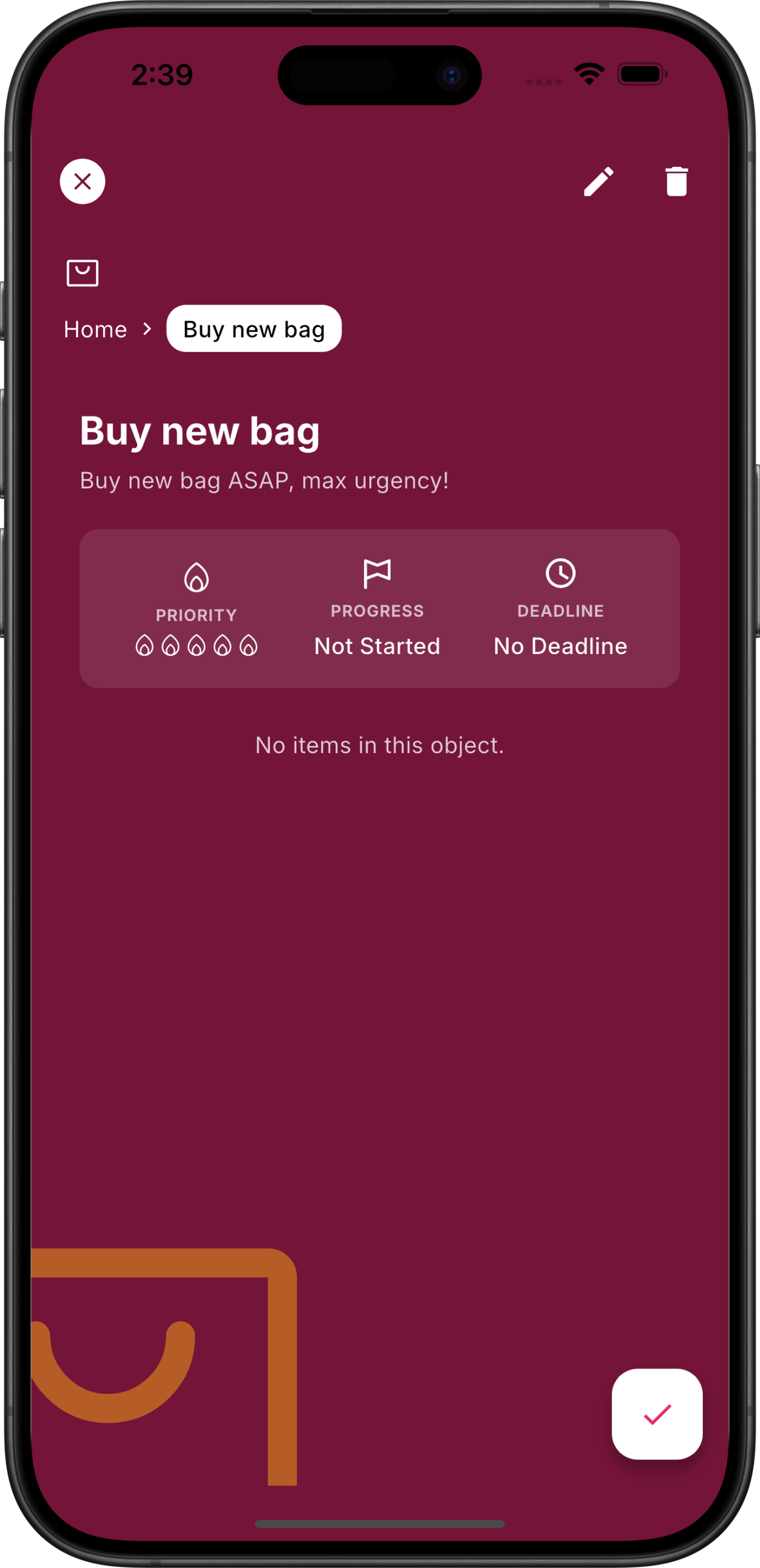 Portal view combining deliverables, KPIs, and approvals.
Portal view combining deliverables, KPIs, and approvals.
What belongs in a client portal?
Include overview metrics, deliverable trackers, approvals, latest decisions, and important docs. Link to the creative operations workflow so clients understand pipeline stages.
How do you automate updates?
Chaos pulls tasks, meeting notes, and financials into the portal. Weekly digests email clients, update Slack channels, and archive snapshots in the decision log.
How do you measure client confidence?
Track portal engagement, response time to approvals, and satisfaction scores. Forrester found firms using live dashboards cut churn by 15%.^[1]^
Key takeaways
- Portals build trust without extra slideware.
- Automations keep information fresh across channels.
- Sentiment tracking informs the next sprint or retainer review.
Next steps
- Clone the Chaos portal template and connect your delivery boards.
- Automate weekly digests and link them to client Slack channels.
- Survey clients monthly and feed results into the KPI scorecard.
{
"@context": "https://schema.org",
"@type": "HowTo",
"name": "Client Portal Automation Blueprint with Chaos",
"headline": "Client Portal Automation Blueprint with Chaos",
"description": "Automate client portals in Chaos so deliverables, approvals, and KPIs stay live without manual updates.",
"datePublished": "2025-08-27",
"dateModified": "2025-08-27",
"image": "https://chaos.build/media/app_screenshots/app-screenshot-object_view_screen.png",
"author": {
"@type": "Person",
"name": "Max Beech",
"jobTitle": "Head of Content"
},
"publisher": {
"@type": "Organization",
"name": "Chaos",
"logo": {
"@type": "ImageObject",
"url": "https://chaos.build/media/logo-icon_only-white.png"
}
}
}