Slack AI Release: What Ops Teams Need to Rewire
Category: News · Stage: Trend
By Max Beech, Head of Content
Updated 2 March 2025 · Expert review: [PLACEHOLDER: Collaboration Lead]
Why it matters: Slack AI is now generally available worldwide, offering channel recaps, thread digests and search answers.^[1]^ Microsoft’s 2024 Work Trend Index noted that 46% of knowledge workers started using generative AI in the last six months, underscoring how quickly habits change.^[2]^ Ops teams need a plan to harness Slack AI without duplicating what Chaos already organises.
- What does the Slack AI release include?
- How should ops teams rewire workflows with Chaos?
- What guardrails belong in your Slack AI rollout?
TL;DR
- Slack AI adds recaps, thread summaries and search answers accessible via plus plans.
- Use Chaos to store canonical decisions, and let Slack AI handle transient collaboration.
- Apply retention and access policies from the [data hygiene checklist](/blog/ai-data-hygiene-checklist) before enabling new AI features.
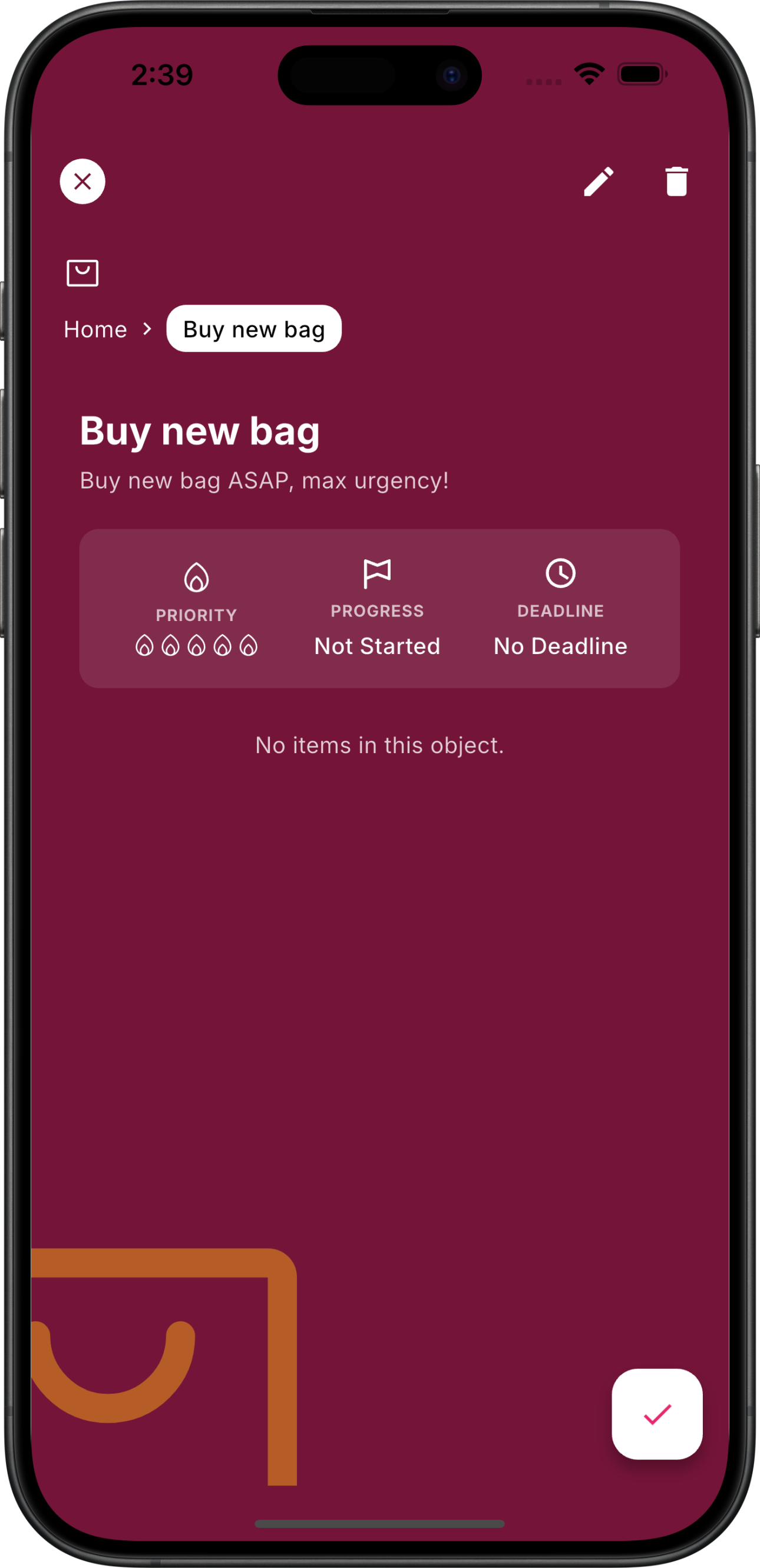 Daily Slack AI recaps piped into Chaos for archival, tagging and follow-up actions.
Daily Slack AI recaps piped into Chaos for archival, tagging and follow-up actions.
What does the Slack AI release include?
Slack AI now offers: channel recaps (daily or on-demand), thread summaries, and conversational search answers, all running on Slack’s proprietary LLM stack. Enterprise users can export analytics to see which teams rely on the features most.
Because Chaos already aggregates decisions, treat Slack recaps as a transient layer. Capture the important insights into the decision log workflow so institutional memory sticks.
How should ops teams rewire workflows with Chaos?
Connect Slack AI recap channels to Chaos via webhooks or email-to-space forwarders. Tag summaries by project so the handoff template inherits the latest context. Use Chaos automations to convert recap highlights into tasks or ritual prompts.
Slack AI feature
Chaos integration
Outcome
Channel recap
Auto-forward summary to Chaos space
Meeting notes appear in single searchable archive
Search answer
Link answer to existing decision entry
Knowledge stays canonical
Thread summary
Convert actions into Chaos reminders
Accountability across shifts
Align Slack AI outputs with Chaos repositories so collaboration and execution stay synced.
What guardrails belong in your Slack AI rollout?
Review Slack’s admin controls: disable recaps for confidential channels, apply export warnings, and document when data leaves the EU. Keep an eye on pricing—Slack AI is billed per user on top of Enterprise Grid. Update the compliance roadmap and inform staff which discussions belong in Chaos versus Slack.
Key takeaways
- Slack AI is GA with recaps, summaries and search answers—use them for collaboration, not permanent storage.
- Pipe high-signal summaries into Chaos so institutional knowledge stays centralised.
- Apply retention, pricing and governance guardrails before company-wide rollout.
Next steps
- Enable Slack AI for a pilot cohort and monitor recap accuracy.
- Configure Chaos collections to receive summaries and decisions.
- Update security and compliance documentation to reflect new data flows.
{
"@context": "https://schema.org",
"@type": "NewsArticle",
"headline": "Slack AI Release: What Ops Teams Need to Rewire",
"description": "Overview of Slack AI general availability and guidance for operations leaders integrating it with Chaos workflows.",
"datePublished": "2025-03-02",
"dateModified": "2025-03-02",
"image": "https://chaos.build/media/app_screenshots/app-screenshot-reminder_notification.png",
"author": {
"@type": "Person",
"name": "Max Beech",
"jobTitle": "Head of Content"
},
"publisher": {
"@type": "Organization",
"name": "Chaos",
"logo": {
"@type": "ImageObject",
"url": "https://chaos.build/media/logo-icon_only-white.png"
}
},
"mainEntityOfPage": {
"@type": "WebPage",
"@id": "https://chaos.build/blog/slack-ai-release-ops-teams"
}
}