Chaos Executive Assistant Automations
Category: Academy · Stage: Automation
By Max Beech, Head of Content
Updated 24 August 2025 · Expert review: [PLACEHOLDER: Chief of Staff]
Why it matters: Exec teams juggle competing contexts. Microsoft’s 2024 Work Trend Index shows leaders spend 57% of their week on communication triage.^[1]^ Chaos can act as the digital EA that trims the noise, curates briefs, and confirms follow-through.
- How do you turn Chaos into an executive assistant?
- Which automations keep executives informed?
- How do you measure the executive assistant automations?
TL;DR
- Forward inboxes and voice notes into Chaos, using tags to prioritise investors, team, or customers.
- Auto-build meeting briefs and daily digests that sync with the [meeting notes workflow](/blog/meeting-notes-workflow-ai).
- Track follow-ups with the [exec agenda toolkit](/blog/executive-offsite-agenda-ai) so nothing lingers.
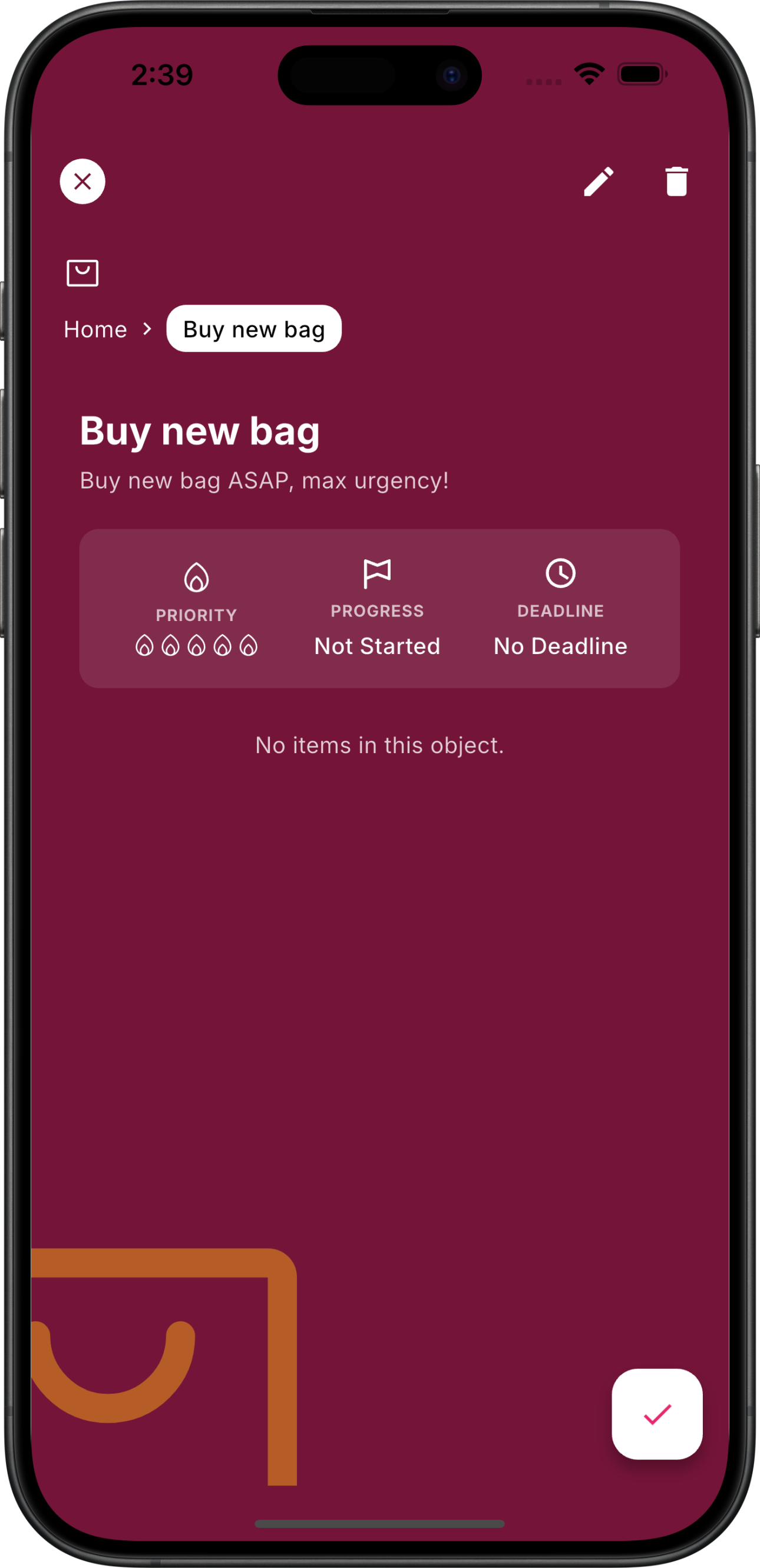 Chaos automations scheduling briefs, reminders, and follow-up nudges for exec teams.
Chaos automations scheduling briefs, reminders, and follow-up nudges for exec teams.
How do you turn Chaos into an executive assistant?
Start by consolidating capture: auto-forward priority email threads, drop investor WhatsApps, and use Siri or Android voice capture. Chaos tags contacts so you can filter by stakeholder type. Pair this with the client portal workflow to keep partners in the loop.
Next, build a template that assembles daily digests—highlighting meetings, open decisions, and risk alerts. The assistant files each digest into the decision log for institutional memory.
Which automations keep executives informed?
Use Chaos actions to:
- Generate meeting briefs the night before using notes, LinkedIn research, and pipeline data.
- Send mid-week nudges pulling from the [dopamine break menu](/blog/dopamine-break-menu) for recovery.
- Escalate blockers into the [incident warmup board](/blog/incident-response-warmup-chaos).
Gartner’s 2024 Digital Worker Experience Survey highlights that execs with AI copilots reclaim 2.6 hours per day.^[2]^ Automations make that reclaim tangible.
How do you measure the executive assistant automations?
Feed outcomes into the agentic KPI scorecard: track response times, meeting prep quality, and completed follow-ups. Run monthly reviews with chiefs of staff to archive what’s working and adjust nudges.
Key takeaways
- Centralise capture so Chaos sees every priority signal before executives do.
- Automate briefs and digests to shrink prep time and avoid duplication.
- Measure impact with KPIs and iterate monthly to keep the assistant sharp.
Next steps
- Forward priority inboxes into Chaos and tag stakeholders.
- Clone the executive digest template and test it for a week.
- Review metrics monthly and expand automations based on feedback.
{
"@context": "https://schema.org",
"@type": "HowTo",
"name": "Chaos Executive Assistant Automations",
"headline": "Chaos Executive Assistant Automations",
"description": "Configure Chaos to triage communications, craft briefs, and manage follow-ups like an executive assistant.",
"datePublished": "2025-08-24",
"dateModified": "2025-08-24",
"image": "https://chaos.build/media/app_screenshots/app-screenshot-reminder_notification.png",
"author": {
"@type": "Person",
"name": "Max Beech",
"jobTitle": "Head of Content"
},
"publisher": {
"@type": "Organization",
"name": "Chaos",
"logo": {
"@type": "ImageObject",
"url": "https://chaos.build/media/logo-icon_only-white.png"
}
},
"tool": [
{
"@type": "HowToTool",
"name": "Chaos automations"
},
{
"@type": "HowToTool",
"name": "Executive digest template"
}
],
"step": [
{
"@type": "HowToStep",
"name": "Centralise capture",
"text": "Forward emails, voice notes, and chats into Chaos with stakeholder tags."
},
{
"@type": "HowToStep",
"name": "Automate briefs",
"text": "Generate daily digests and meeting packs using Chaos templates."
},
{
"@type": "HowToStep",
"name": "Track impact",
"text": "Measure response times and follow-ups with the agentic KPI scorecard."
}
]
}