Chaos Whiteboard Capture Guide
Category: Academy · Stage: Capture
By Max Beech, Head of Content
Updated 12 August 2025 · Expert review: [PLACEHOLDER: Head of Design Ops]
Why it matters: Workshop insights dissolve the moment the whiteboard is wiped. Nielsen Norman Group reminds teams that retention drops by 60% within 48 hours if notes aren’t captured.^[1]^ Chaos can snapshot, transcribe, and assign next steps instantly.
- How do you capture whiteboards into Chaos?
- How do you structure whiteboard notes?
- How do you automate follow-ups?
TL;DR
- Use Chaos mobile to capture whiteboards with OCR turned on.
- Drop insights into the [research repository](/blog/research-ops-repository-workflow) or project boards.
- Auto-create tasks and reminders via the [KPI scorecard](/blog/agentic-kpi-scorecard).
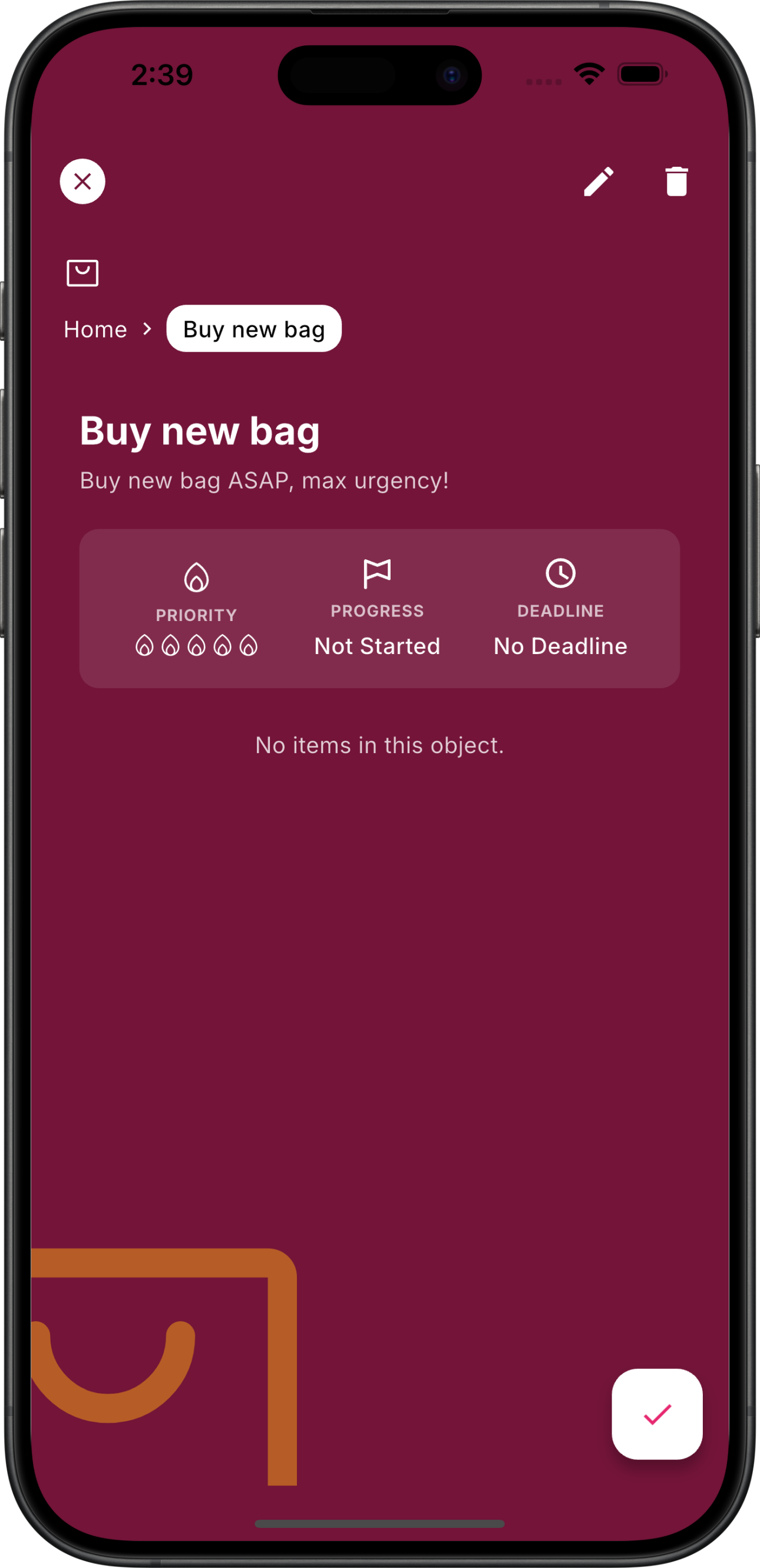 Chaos filtering captured whiteboard content by theme and action owner.
Chaos filtering captured whiteboard content by theme and action owner.
How do you capture whiteboards into Chaos?
Use the Chaos mobile app or macOS capture to snap photos. Enable OCR so text, shapes, and sticky notes become searchable. Pair with the onboarding playbook so new teammates can replay workshops.
How do you structure whiteboard notes?
Tag each capture by project, decision, and priority. Use summaries to highlight key themes and attach them to the sprint demo storyboard so they resurface during demos.
How do you automate follow-ups?
Convert highlights into tasks and reminders. Sync them with calendars or Slack to ensure accountability. Research from the Project Management Institute shows projects with documented follow-ups are 28% more likely to deliver on time.^[2]^
Key takeaways
- Capture whiteboards immediately with OCR so they remain searchable.
- Structure notes by project and decision to keep context clear.
- Automate follow-ups to convert ideas into shipped work.
Next steps
- Enable OCR on Chaos mobile and test capture during your next workshop.
- Tag captures and embed them in the relevant project boards.
- Review follow-up tasks during sprint kick-offs.
{
"@context": "https://schema.org",
"@type": "HowTo",
"name": "Chaos Whiteboard Capture Guide",
"headline": "Chaos Whiteboard Capture Guide",
"description": "Capture whiteboards into Chaos with OCR, tagging, and automations so workshops stay actionable.",
"datePublished": "2025-08-12",
"dateModified": "2025-08-12",
"image": "https://chaos.build/media/app_screenshots/app-screenshot-home_screen_filter_dialog.png",
"author": {
"@type": "Person",
"name": "Max Beech",
"jobTitle": "Head of Content"
},
"publisher": {
"@type": "Organization",
"name": "Chaos",
"logo": {
"@type": "ImageObject",
"url": "https://chaos.build/media/logo-icon_only-white.png"
}
}
}